Wondering what programs you guys use to view and sort trail cam pictures ? I have a new computer and I must need to download a program because it just lets me view the pics but there are no options to download or delete the pictures. My goal is to view first then delete and download just the ones I want to save. I think some of the cards have a couple thousand pics on them and no need to download all of them like I was doing before on the old computer.
You are using an out of date browser. It may not display this or other websites correctly.
You should upgrade or use an alternative browser.
You should upgrade or use an alternative browser.
Computer question
- Thread starter Davey Crockett
- Start date
eliminator
Honored Member
Most if not all SD cards have a little slide lever on the side of them. If you have the slide in the wrong position it protects the pictures and will not let you delete them. Slide the lever and then you should get the options to delete them
Thanks, I had forgot about that switch on the cards . The problem I am still having is no program to edit the card. This computer automatically opens the windows media player and there are no control features with that , I can only view with the media player .
There are tons of good free picture viewers available to download but I still prefer to use Microsoft Office Picture Manager assuming you have Microsoft Office of course. You can do simple editing with it which is all I usually need. One nice thing I like about it is that it has a zoom slide feature that works well if you are viewing a picture that is too small for your old eyes to see. I use that a lot when people send me pictures that are too small or not clear. To sort and delete I just use Windows File Explorer and set the view option to large icons then I can scan the pics visually and delete individual or groups of pictures. Saves downloading, installing and learning how to use a new program.
Thanks, Now we are getting closer .. I found a download for Microsoft office picture manager , That should be all I need.. I hope
Not sure what version of Windows you are running (I'm on 10) so this is how it looks.
If you are view the files on the SD card in Windows Explorer, you can change how view settings at the top:
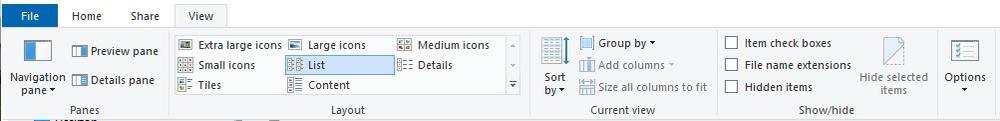
I use extra large icons for pictures.
You can also change the default program to view pics in after opening them. On one of the pic files, right click and find "Open with"

Then click on "Choose another app".
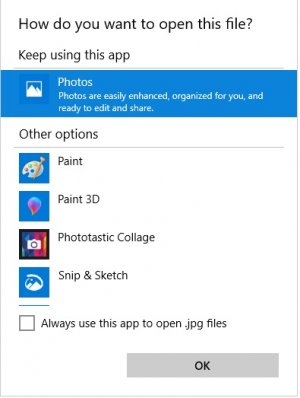
Select the app you prefer. I use the included Windows Photo app which allows you to delete and view all the pics in a particular directly but clicking on the left/right buttons on the left/right side of the photo.
If you are view the files on the SD card in Windows Explorer, you can change how view settings at the top:
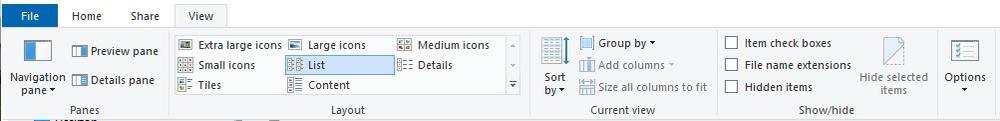
I use extra large icons for pictures.
You can also change the default program to view pics in after opening them. On one of the pic files, right click and find "Open with"

Then click on "Choose another app".
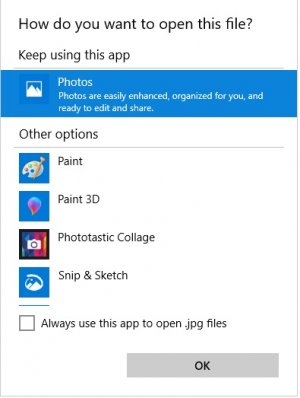
Select the app you prefer. I use the included Windows Photo app which allows you to delete and view all the pics in a particular directly but clicking on the left/right buttons on the left/right side of the photo.
I am reminded just how little I know about computers , I need to sit down and watch a few YouTube videos on computer basics.
Similar threads
Recent Posts
-
Israel
- Latest: wslayer
-
Bismarck roads and driving
- Latest: Trip McNeely
-
More CWD NE ND
- Latest: Average_NDA_Member
-
NFL News (Vikings)
- Latest: Obi-Wan
-
Riddle Me This.....
- Latest: wslayer
-
Drotto adjustment?
- Latest: shorthairsrus
-
I Love This Bar (NDA)
- Latest: svnmag
-
Answer me this
- Latest: svnmag
-
Quiet Pellet Gun
- Latest: 3Roosters
-
Coffee and sweet beaver
- Latest: Maddog
-
Presidents who added the most
- Latest: grumster
-
Check your bags boys
- Latest: svnmag
-
Tractors
- Latest: Davey Crockett
-
Spring snows 24
- Latest: 870XPRS
-
Tract Optics
- Latest: rodcontrol
-
Any Birders here?
- Latest: svnmag
-
Prairie ghost
- Latest: johnr
-
A good movie
- Latest: gillraker
-
Skinwalker Ranch
- Latest: svnmag
Friends of NDA
Top Posters of the Month
-
This month: 197
-
- Posts
- 975
-
- Likes
- 876
-
-
This month: 124
-
- Posts
- 2,022
-
- Likes
- 838
-
-
This month: 102
-
- Posts
- 1,416
-
- Likes
- 1,017
-
-
This month: 88
-
- Posts
- 521
-
- Likes
- 206
-
