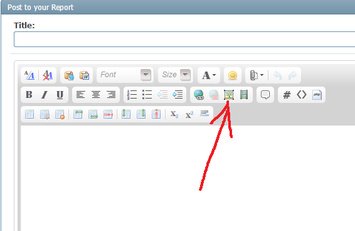Maybe I'm blind, but I do not see where the above images are located. I see the star for adding to the reputation which pops up for options on I approve or I disapprove not the + or -.
Also, regarding the reputation, I understand the concept but the only I way I have found to see the list of reps added, is when being notified of a new one posted. I can't seem to find any other spot to get back to the list.
According to the FAQ, there is postive, neutral and negative. With the pop up (star), You have I approve or disapprove. I'm sure the disapprove issues the negative rep, but the I approve - does that issue positive or neutral?
this is on the full site - on my laptop right now.
You are correct. The "+" symbol is for giving positive reputation. The "-" symbol is for giving negative reputation. The pics you are seeing are the old pics. Might need to refresh or, worst case scenario, clear your cache. You can view your reputation info on your profile under the "reputation" tab. As you gain rep the green bar in your postbit will increase to additional green bars (pic below).
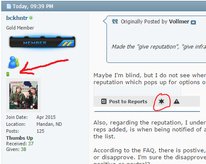
This system allows me to give special abilities to highly regarded members. Special forums, groups, abilities, etc ...
None of these are in place as of now, as the reputation system is still in its infancy.
Sorry, i should have clarified. Please ask more questions about this if you have them.
edit: There is not a reputation tab when viewing your own profile. Only when viewing other peoples profiles. To view your own, go to "settings" and on that page it will list your "reputations received" and "reputations given" along with the stuff that you have subscribed to.