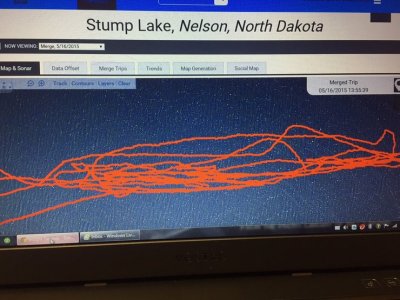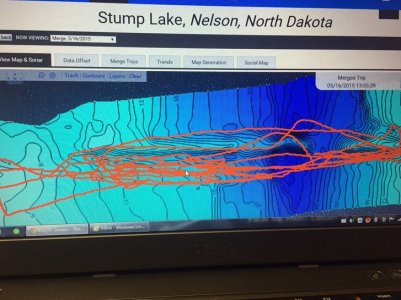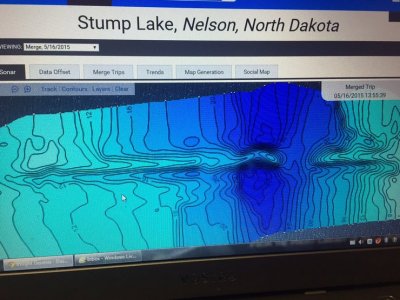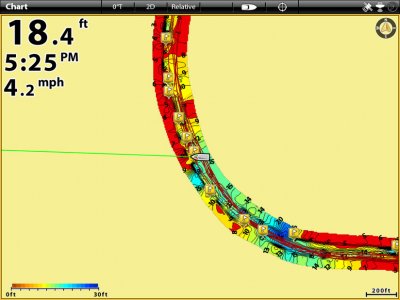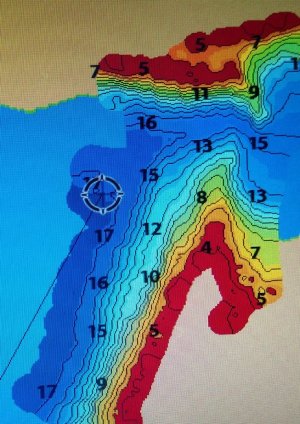I have Lowrance HDS 8 gen2 and 9 Touch gen 2. I'd like to make my own contour maps of some lakes (areas of lakes more like it) that only have terrible maps (5 ft contours taken in 1953 type deal) on chips a person can buy.
My head spins when I try to figure out Navionics vs. Genesis vs. blah blah blah.
Anybody have good youtube videos, articles, or personal experience into the best way to go about it?
Thanks!
My head spins when I try to figure out Navionics vs. Genesis vs. blah blah blah.
Anybody have good youtube videos, articles, or personal experience into the best way to go about it?
Thanks!